420ers.com
Smart Controller for LED Grow Light Universal Use - RJ14 Compatible, Adapts to RJ45, RJ11, & RJ12 Ports
Smart Controller for LED Grow Light Universal Use - RJ14 Compatible, Adapts to RJ45, RJ11, & RJ12 Ports
Couldn't load pickup availability
The Smart Controller for LED Grow Light is equipped with a range of features that make it an essential tool for indoor gardening enthusiasts. With its intuitive touchscreen interface, the controller offers a simple and user-friendly operation, allowing users to easily navigate through its various functions.
One of the standout features of the Smart Controller is its dual-channel control capability. This enables users to independently manage two light groups simultaneously, providing greater flexibility in customizing the lighting conditions for different plant species or growth stages. Whether you have a diverse collection of plants with varying light requirements or simply want to experiment with different lighting setups, this feature can greatly enhance your gardening experience.
Another notable feature of the Smart Controller is its customizable sunrise and sunset settings. By mimicking the natural light cycles, the controller ensures that your plants receive the optimal amount and type of light throughout the day. This not only promotes healthy growth but also helps regulate the plant's biological clock, ensuring that they receive the right cues for their growth and development.
In addition to its lighting functions, the Smart Controller also includes a built-in temperature and humidity alarm. This feature allows you to monitor the growing conditions closely, ensuring that your plants are always in an optimal environment. With the ability to set specific thresholds, you will be promptly alerted to any deviations in temperature or humidity levels, enabling you to take immediate action and prevent potential damage to your plants.
Furthermore, the Smart Controller offers Bluetooth connectivity, allowing you to control the system remotely via a smartphone app. This means that even when you are away, you can monitor and adjust the lighting and growing conditions of your plants, ensuring that they continue to receive the care they need.
When it comes to specifications, the Smart Controller operates on a DC12V input voltage. Its power adapter supports an input voltage range of AC100-277V at 50/60Hz and outputs DC12V. The controller utilizes a 0-10V dimming type, providing precise control over the brightness levels of the LED grow lights. With a compact dimension of 201*103*39mm, the controller can be easily integrated into your existing setup. It operates within a temperature range of 20~45C and a humidity level below 95% (non-condensing), making it suitable for most indoor gardening environments.
Accessories:

1x Power Adapter with 1.9m cable
2x Dimming Cable 1.5m
2x Humidity Sensor1.45m
Connecting with multiple fixtures:
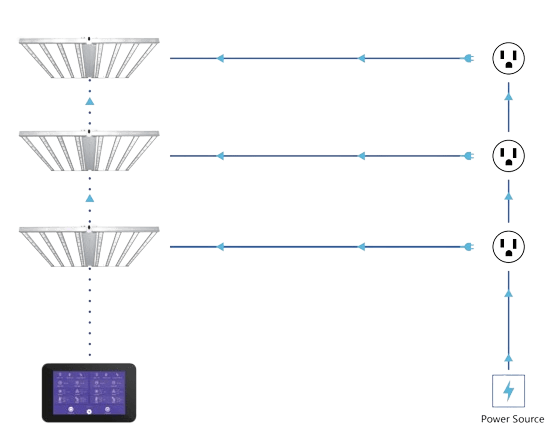
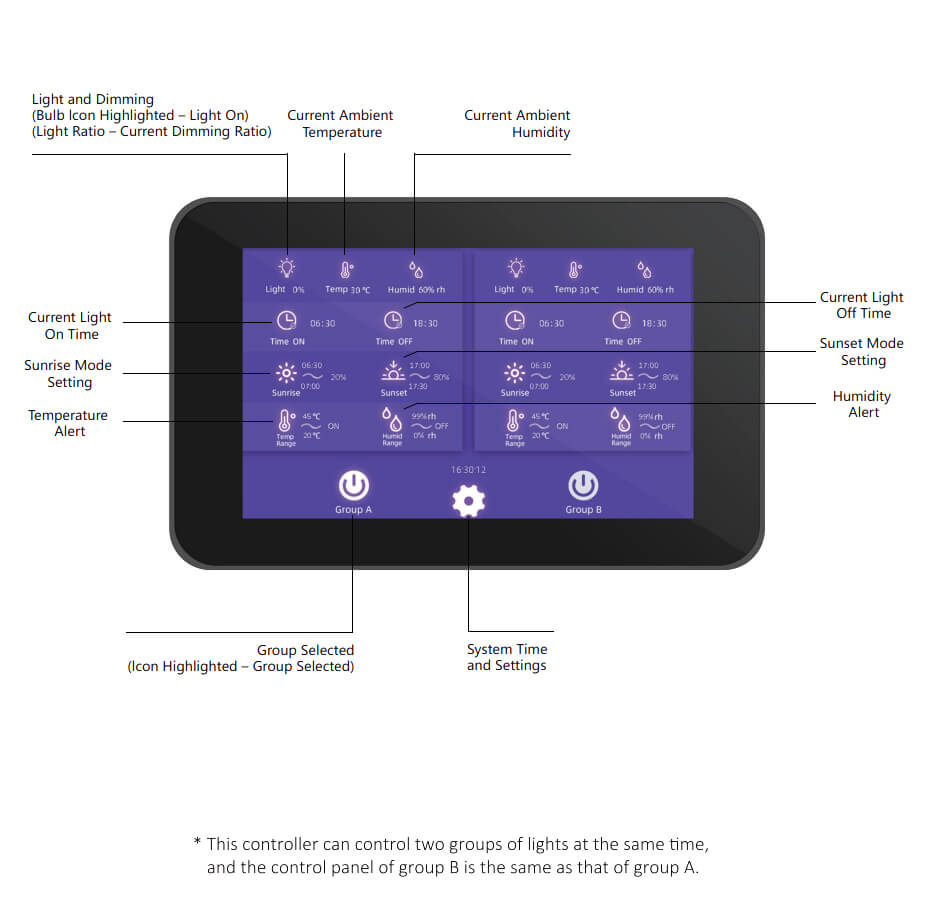
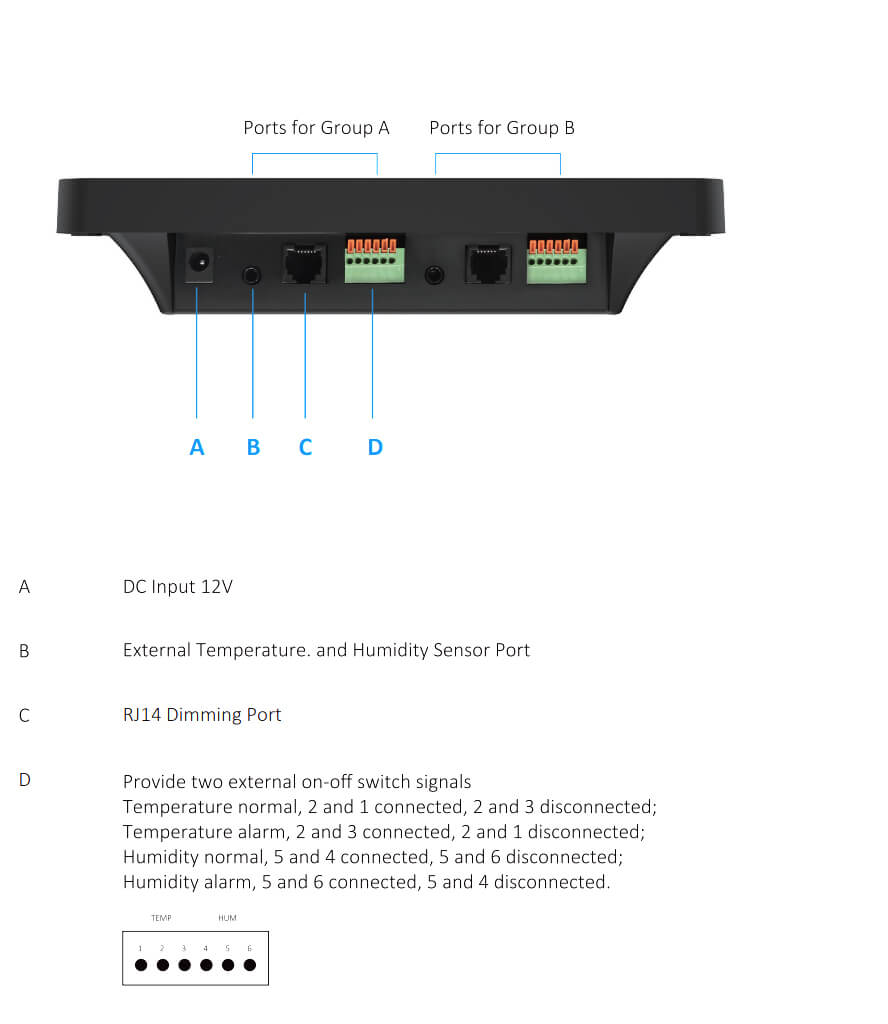
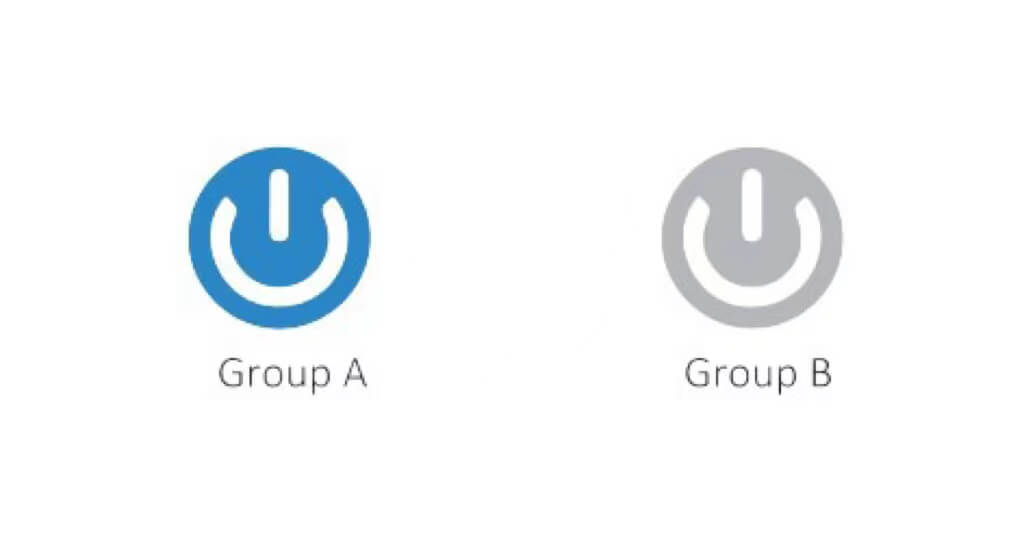
Tap the bulb icon to enter the dimming setting.
Slide the block to adjust the dimming ratio.
Tap OK to save the setting.

Tap the Time ON/Time OFF to set the lighting fixture turn-on/turn-off time.
Slide the number up and down to set the lighting fixture turn-on/turn-off time.
Tick the little blank boxto activate the sunrise mode, or click off to turn off the sunrise mode.
Tap OK to save the settings.
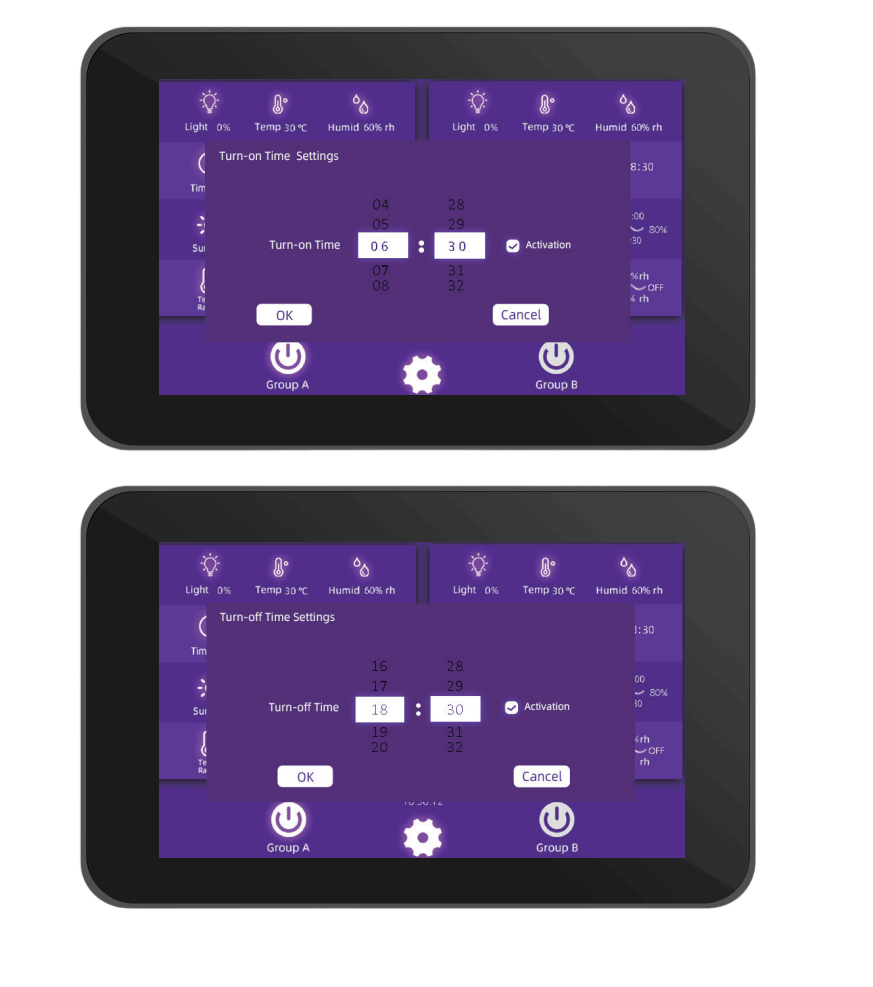
Sunrise and Sunset Mode allow users to set the turn-on/turn-off process of the lighting fixture in stages as sunrise and sunset. Max. 3 dimming stages, each stage could last 1-60 minutes.
Tap the Sunrise/Sunset to set the sunrise/sunset mode.
Set the corresponding dimming ratio for each stage by sliding the block.
Tick the little blank box to activate the sunrise mode, or click off to turn off the sunrise mode.
Tap OK to save the settings.
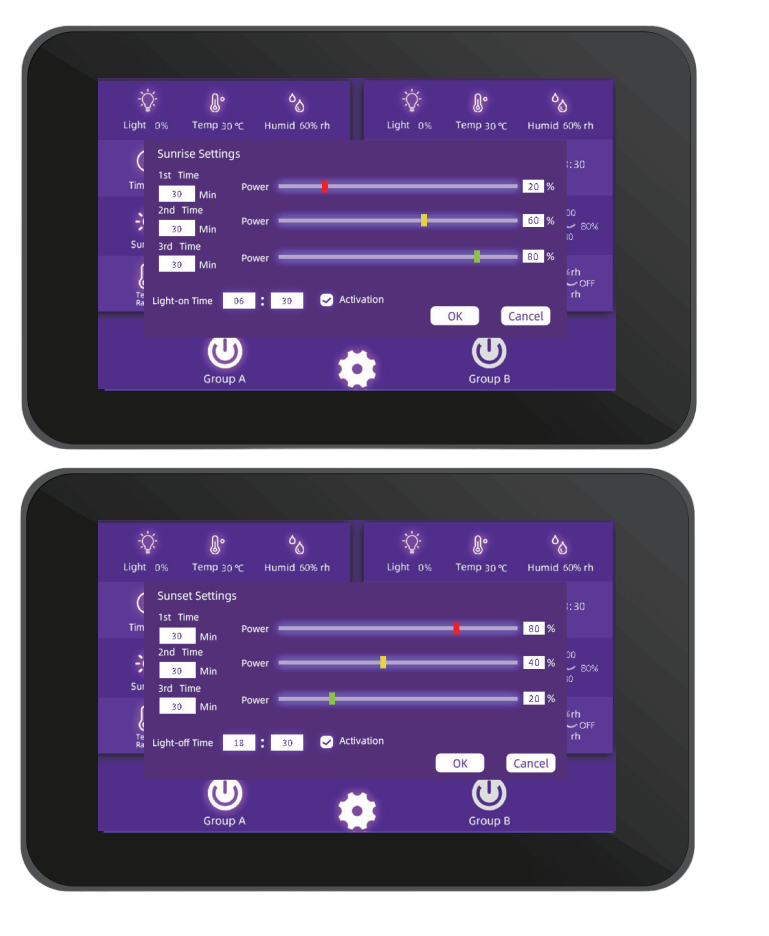
Temperature Settings allow to preset a temperature range. When the current ambient temperature is not within the set temperature range, the controller will sound an alarm and pop up an alarm window.
Tap Temp Range icon to preset the acceptable temperature range.
Tap the number to enter the desired temperature value.
Tap Enter to save the value.
Tick the little blank box to activate the temperature settings or click off to turn off the temperature settings.
Tap OK to save the settings.
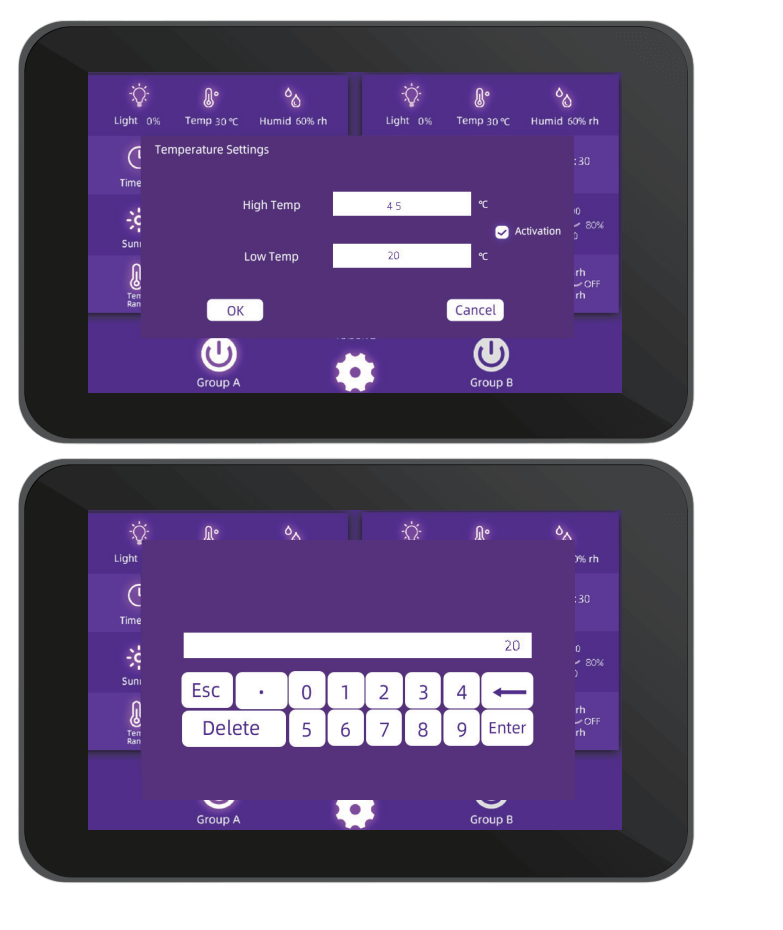
Humidity Settings allows you to preset a humidity range. When the current ambient humidity is not within the set temperature range, the controller will sound an alarm and pop up an alarm window.
Tap the Humid range icon to preset the acceptable temperature range.
Tap the number to enter the desired temperature value.
Tap Enter to save the value.
Click the little blank box to activate the temperature settings, or click off to turn off the temperature settings.
Tap OK to save the settings.
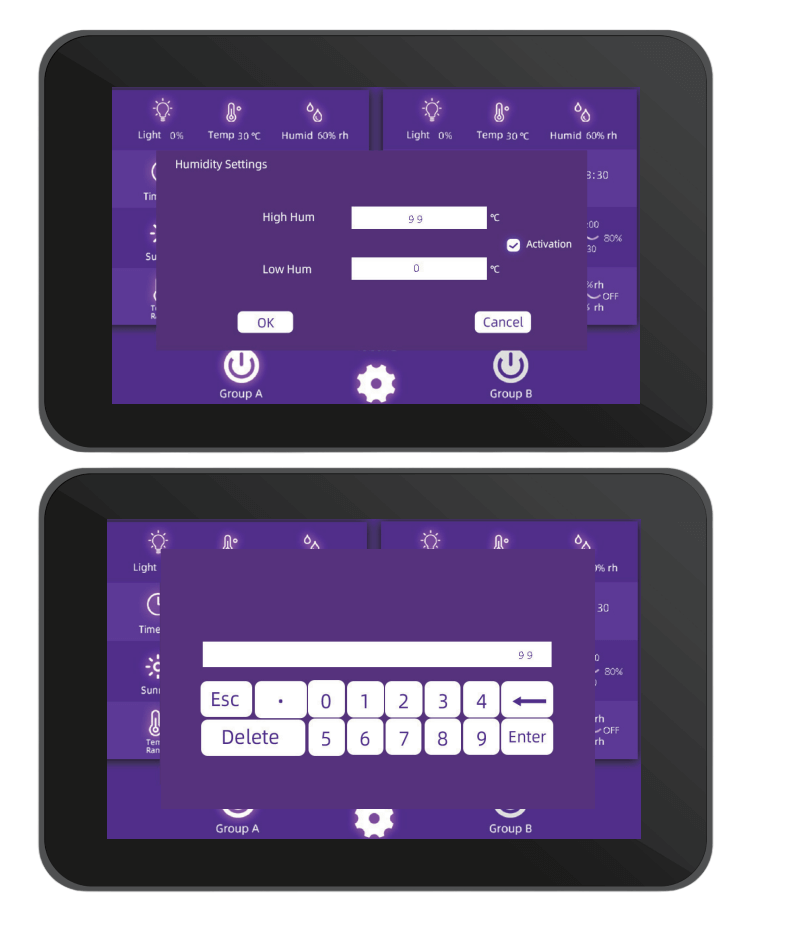
Share







